| Zarejestruj zaloguj | |
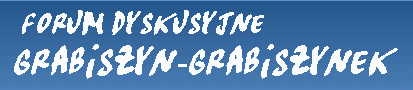 | |
     |
|
| Przegląd tematu |
fora.pl - załóż własne forum dyskusyjne za darmo
Theme Retred created by JR9 for stylerbb.net & Programosy
fora.pl - załóż własne forum dyskusyjne za darmo Theme Retred created by JR9 for stylerbb.net & Programosy |
|||||||||